One of the critical steps for your fitness goals, is tracking your food. I know it can be tedious, but it’s so so important. I’ve found MyfitnessPal is the best overall app for tracking your nutrition. If you’re using Fitbit, or Apple Watch type fitness trackers, they push data straight into your MyFitnessPal app. There’s a premium app, but you don’t need that. Get the free version. That should be adequate for anything you need to do. Here’s the quick setup guide to get you started with MyFitnessPal.
First, Set up your Profile – Super simple. Post a photo so your friends know it’s you when they find you.
Click image to enlarge
Get Started! Now you can track your daily food intake from the computer or from your phone. It’s a little cumbersome the first 2-3 days as you enter in all your favorite go-to meals. But once the info has been entered, it’s stored for quick reference and you can add it quickly to your diary.
Make sure you check out the Recipe tab. It’s pretty cool. You can enter in a URL from somewhere like FoodNetwork.com with a recipe, and it will auto import the recipe and calculate Servings, and nutrients per serving. Or you can quickly write in the ingredients, and it will auto import them and calculate the Servings. It’s a phenomenal tool if you’re curious what your favorite recipes look like. This is a huge huge tool. Use it, and use it every day.
Click image to enlarge
Download MyFitnessApp


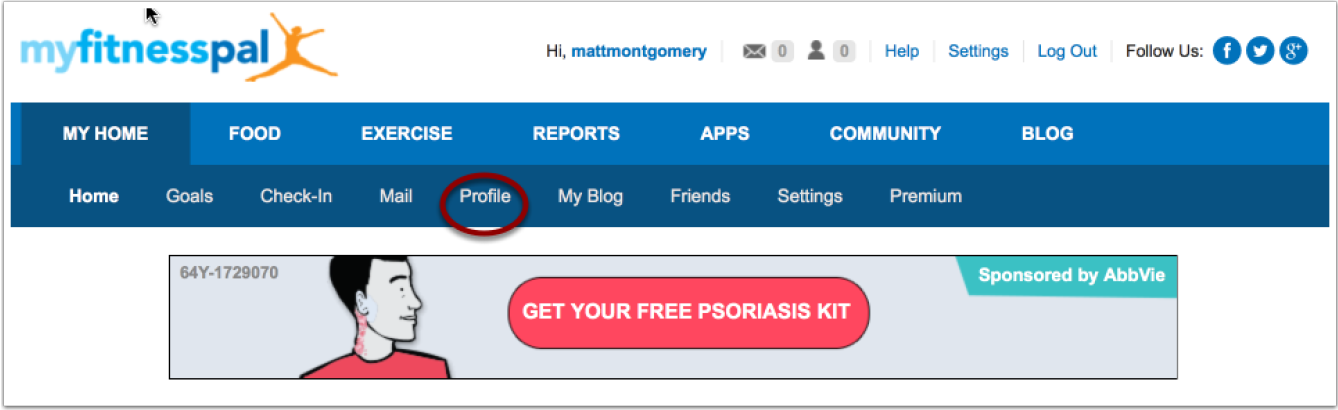
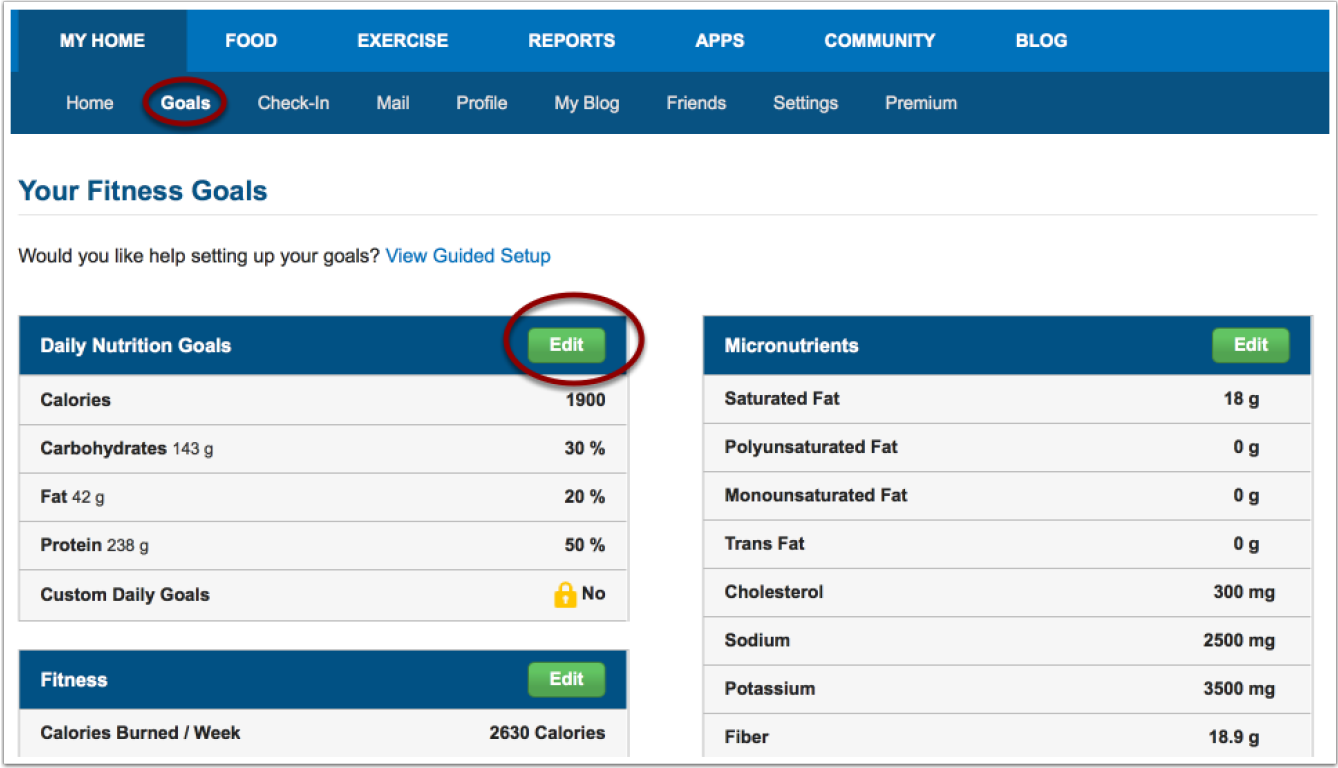
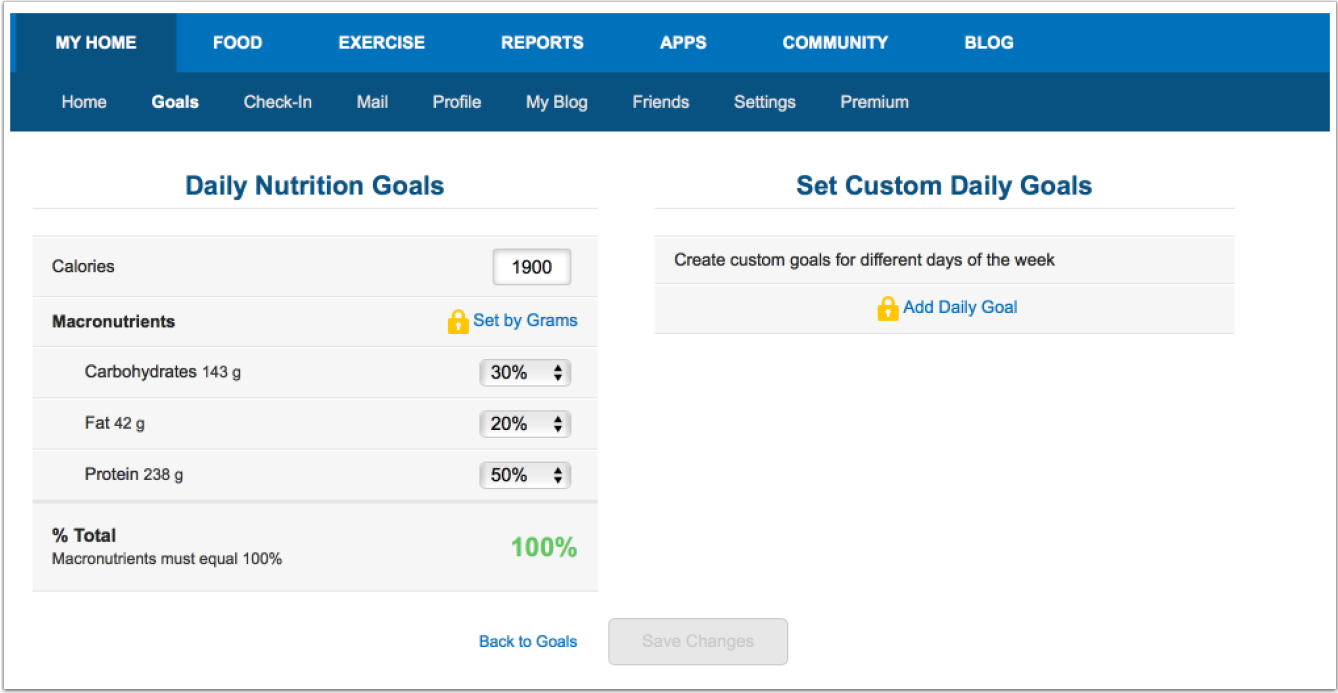
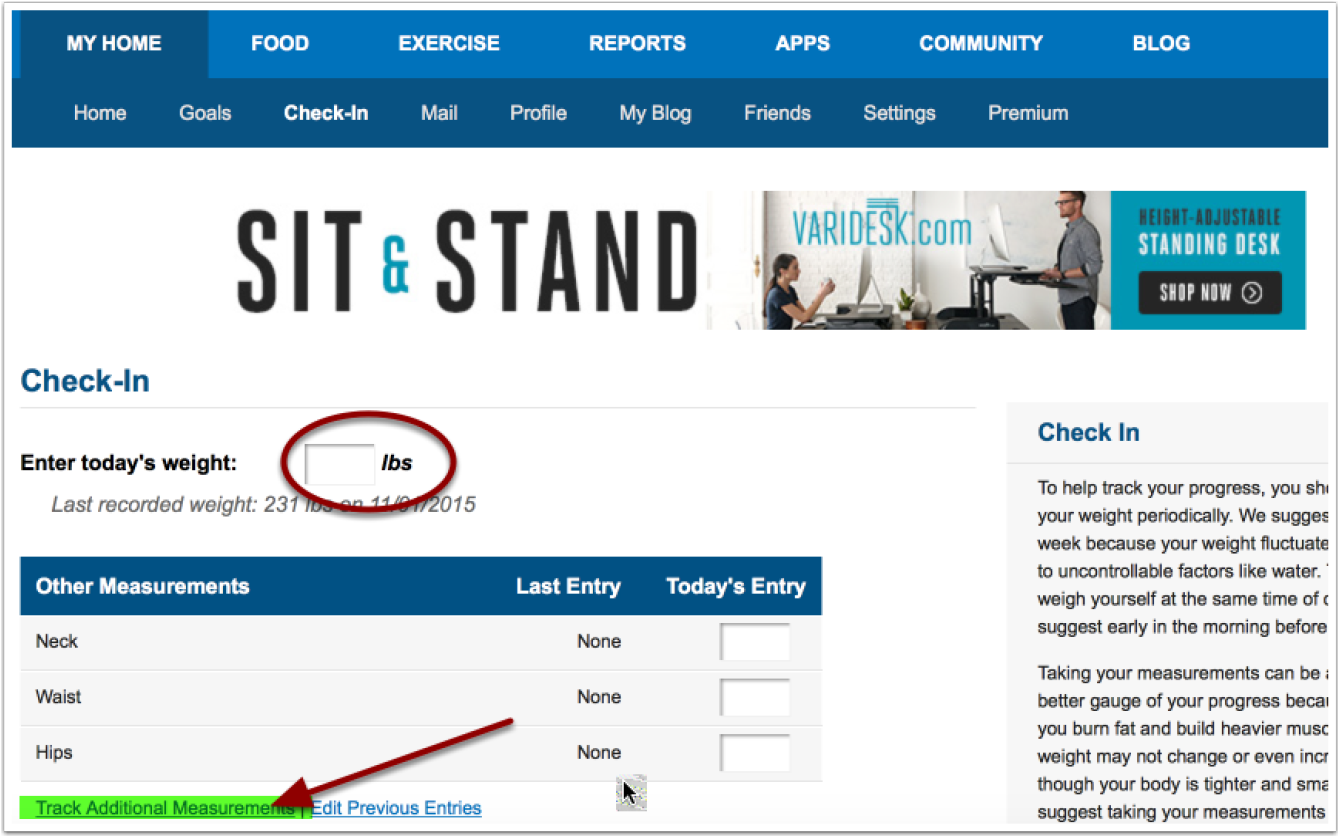

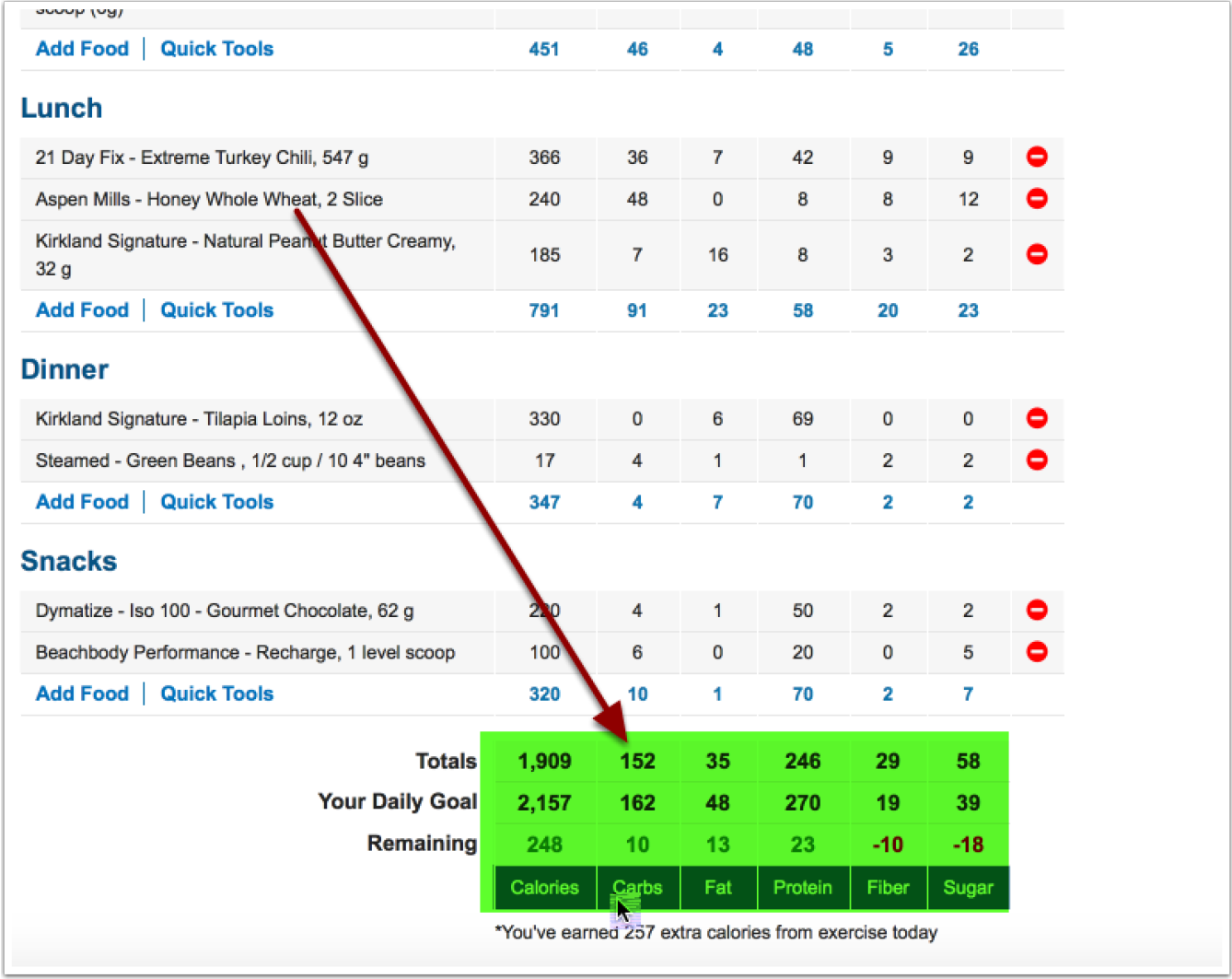




Recent Comments